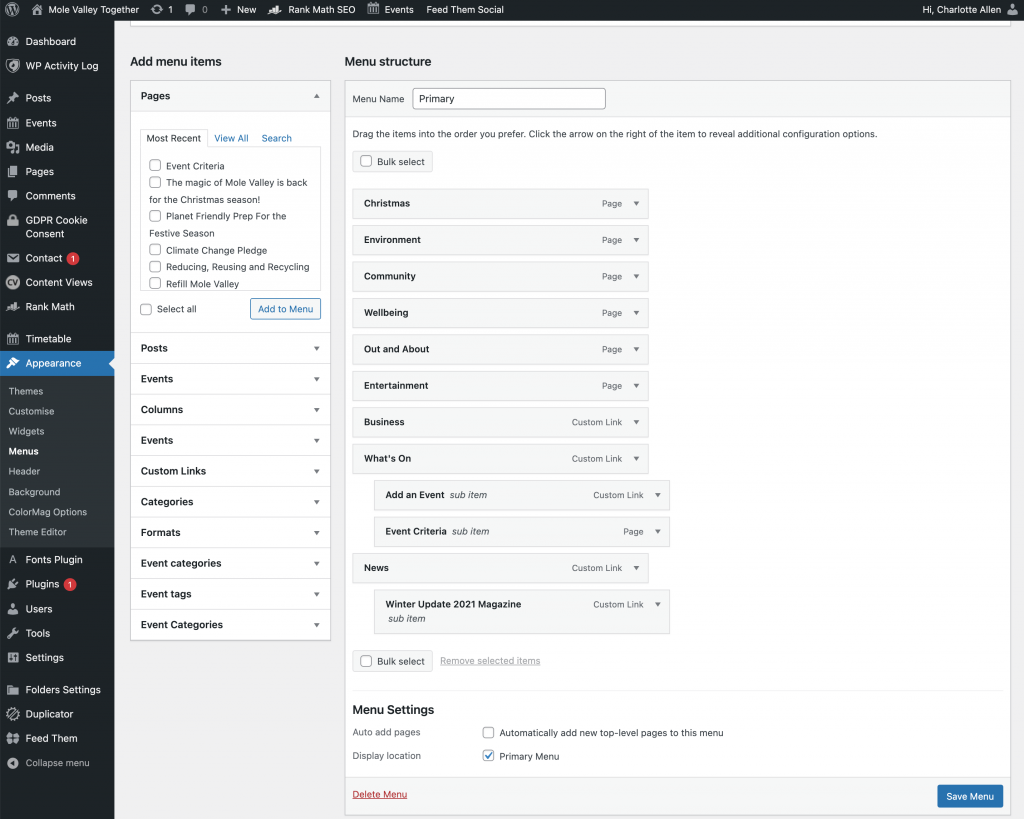You’ve created a new page/post in WordPress and you can’t find it under the Navigation Menu. That’s because you’ll need to add it the relevant menu. Navigation menus give the site structure and help you find what you are looking for.
How to add a page/post to a menu
On the dashboard, click on ‘Appearance‘ and then ‘Menus’. You’ll then see the following screen:
The main menu of the site is in the centre under ‘Menu structure‘ and on the right hand side you’ll find ‘add menu items‘. This is where you pages and posts, as well as custom links.
To add an item, simply click on the arrow down and then select the page or post you are after (a tick will appear) and then click on ‘Add to Menu‘.
Scroll and this will appear at the bottom of the menu structure.
To move it under the correct menu, click it and then move it to it’s desired menu.
Once it’s in the right place, click ‘Save menu‘.
You can also add custom links
Select ‘Custom Links‘ from the menu items, insert the ‘URL‘ link and the in ‘Link Text‘ the name of the link, then add ‘Add to Menu‘.
Scroll and this will appear at the bottom of the menu structure. To move it under the correct menu, click it and then move it to it’s desired menu.
Once it’s in the right place, click ‘Save menu‘.