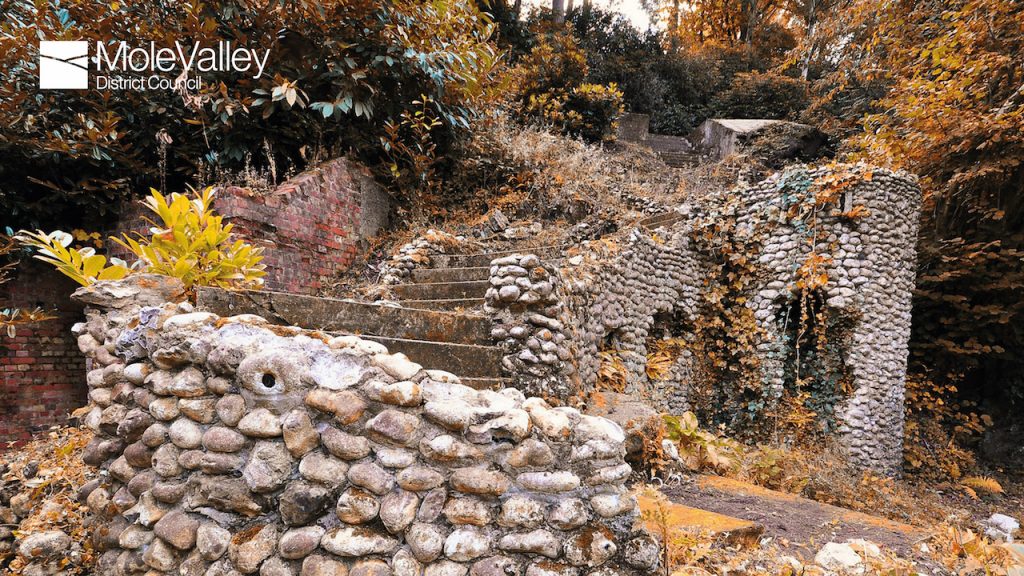Help us show off our beautiful district by adding a background to your Microsoft Teams’ meetings.
The background really does make people smile and spark positive comments, sometimes they also act as ice breakers during external meetings.
You can change your background when joining a new call (or just starting one) by selecting ‘Background filters’ link below your camera view. The new backgrounds are added in the list on the right hand side.
Please don’t be alarmed when after selecting the new background it will appear in a mirror view on your screen – all your contacts will be able to see it correctly when you speak to them.
If you have an image which you think will be suitable as a background, email it to webteam@molevalley.gov.uk
Some of the backgrounds you can choose: