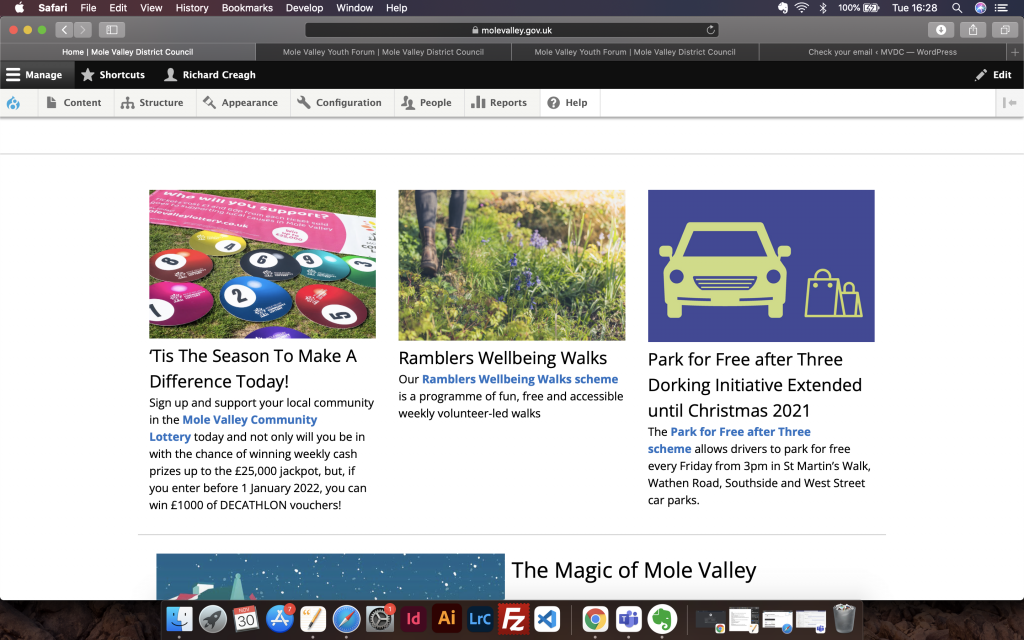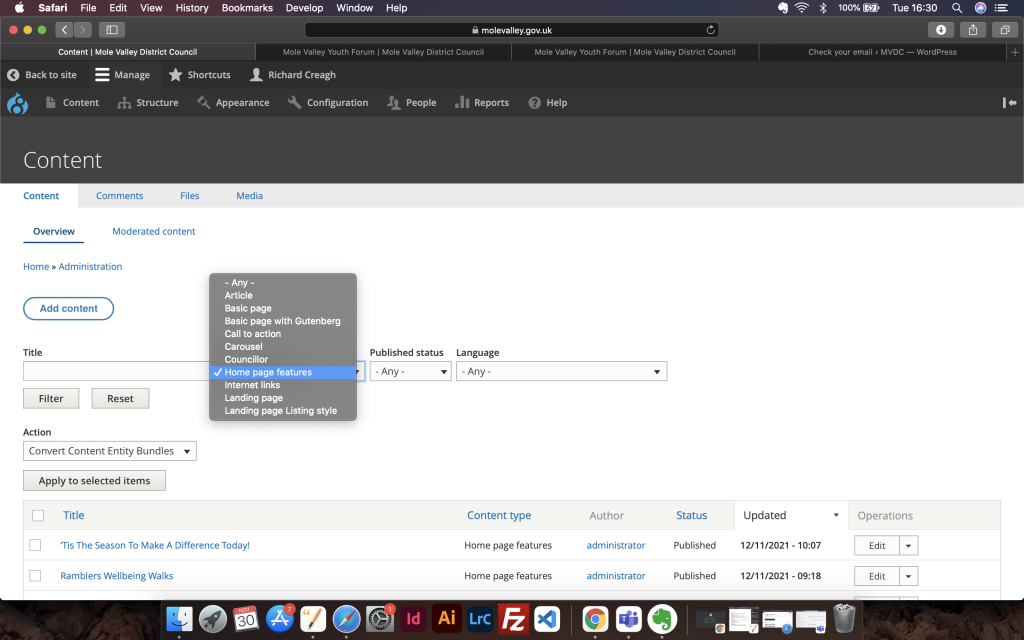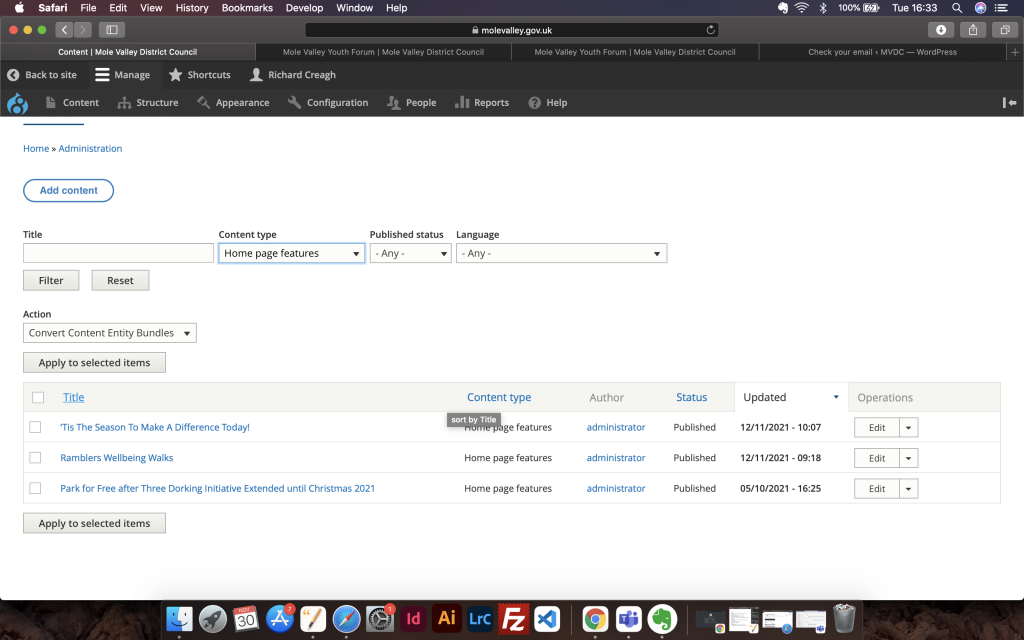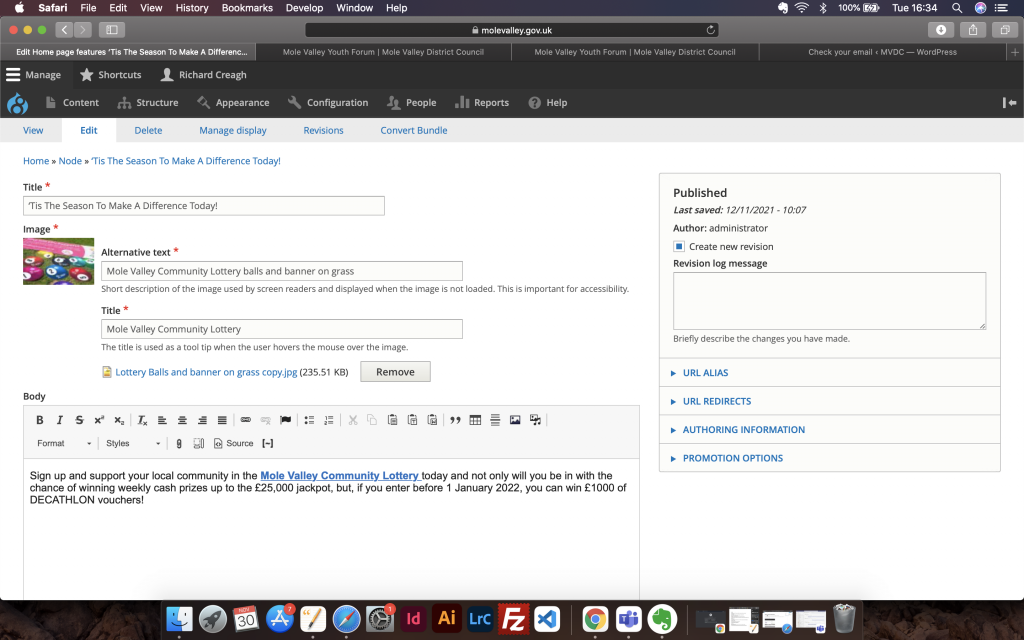The homepage features are news items which appear near the bottom of the homepage. These are updated only by Communications.
1.
Click the contents link to get to the contents page
2.
Open the dropdown menu and select Homepage features, then hit the Filter button
3.
The three feature articles will be displayed below. Click the Edit button next to the one you need to edit
4.
Edit the:-
Title
Alternative text
Title (for the image)
Removing the image introduces an upload field where you can upload a replacement image
Text can be edited using the regular html page editor
5.
Click the Save button