
The main call for action is the section at the top of the homepage reserved for headline topics and only updated by Communications.
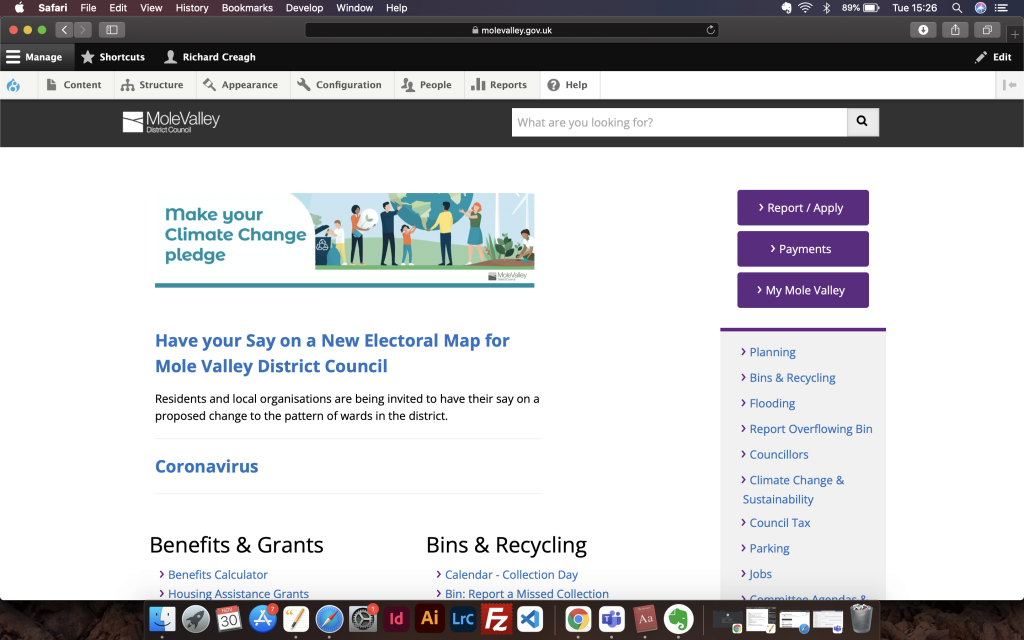
1.
Click the contents link to get to the contents page.
2.
Open the Content type dropdown menu and select Call for action, then hit the Filter button
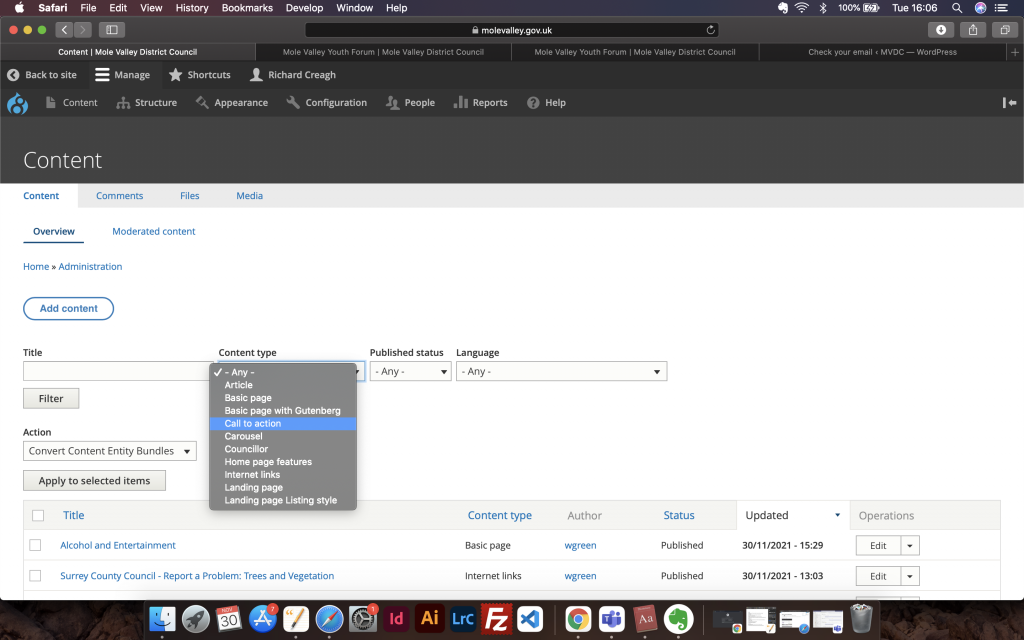
3.
This should bring up a result of Main Homepage CFA. Click the Edit button
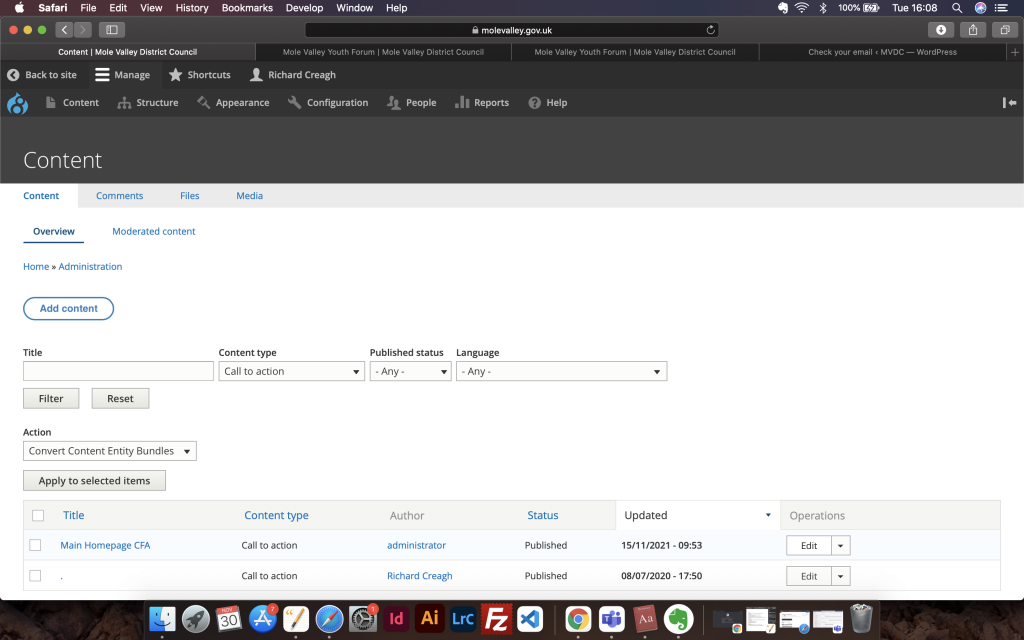
4.
Edit the page. This can be done like any other page, but can on occasion be in HTML. To access the HTML click on the Source button in the toolbar
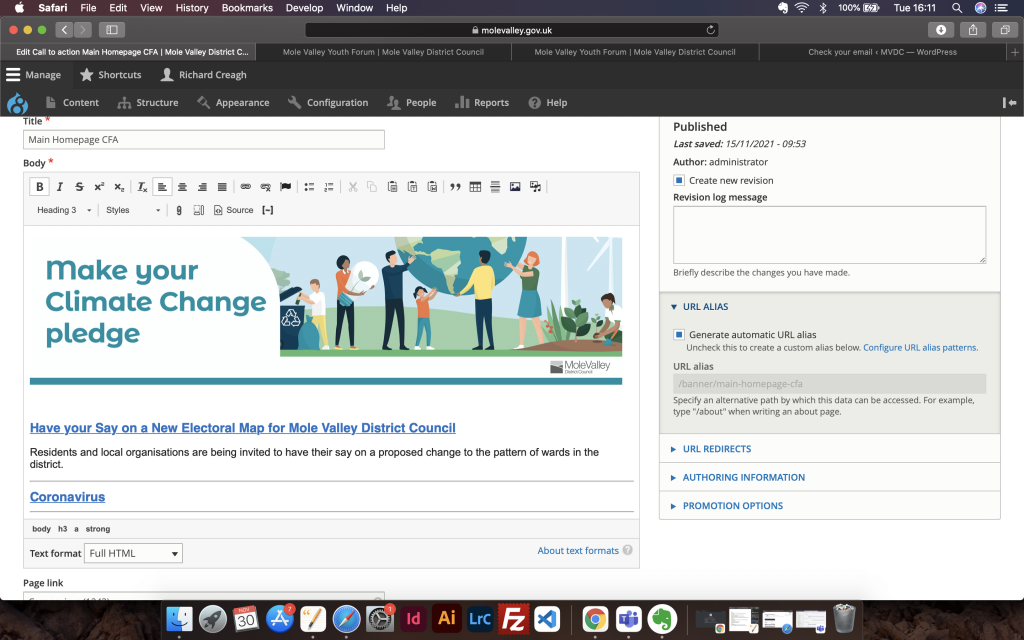
5.
Adding Links using the editor and HTML
Highlight the text, click the chain icon in the top toolbar. Paste the link into the URL field in the pop-up box.
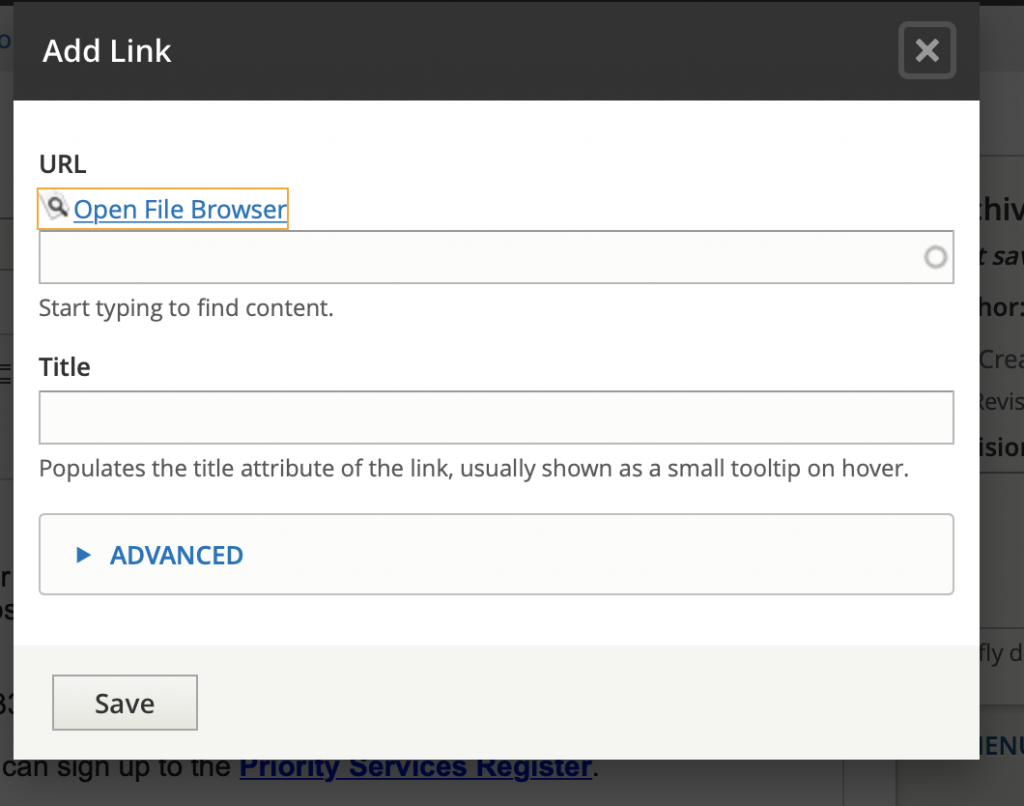
IMPORTANT
By default links appear black, to make them blue – HTML is required to add a CSS class called w3-text-blue. Find your link code (the <a href) then add class=”w3-text-blue” between the ‘a’ and ‘href’.
An example of a simple link might be <a class=”w3-text-blue” href=”https://bbc.co.uk”>The BBC Website</a>
6.
Click save ALWAYS check the homepage on the live site after editing the Call for action
