
Please can you upgrade your Council iPhone/iPad to the latest software – iOS 17 ASAP
Make sure you have 50% battery or you have the device plugged in. Plus, please have the device on the Wi-Fi.
Then go to the Settings cog, select General, then select Software Update and update it
Select Upgrade to iOS 17
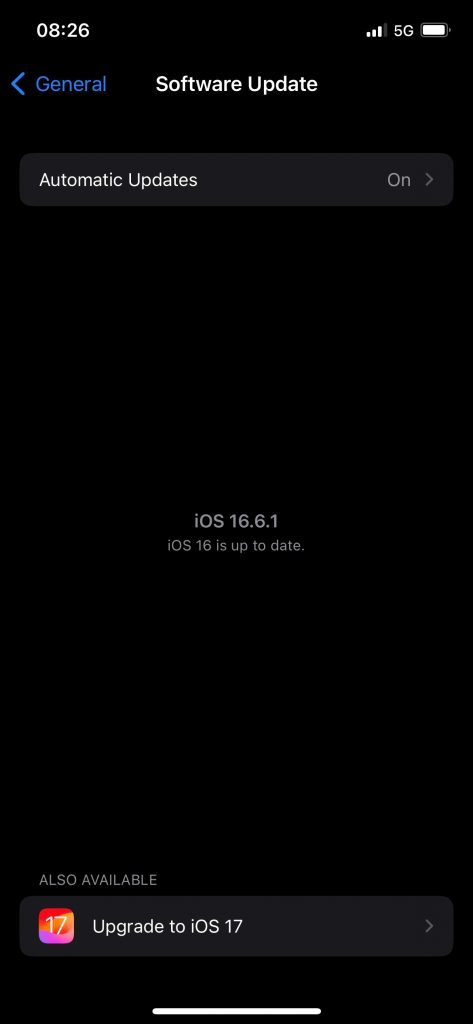
Select Download and Install

Reason for this change
Your device is on an older iOS version and this needs updating – security updates and bug fixes are important!
You will also be sent an email with this information as well.

1 Comment
I’d also do it on your personal iPhones and iPads too. Just make sure you backup first. (Both mine worked fine yesterday)