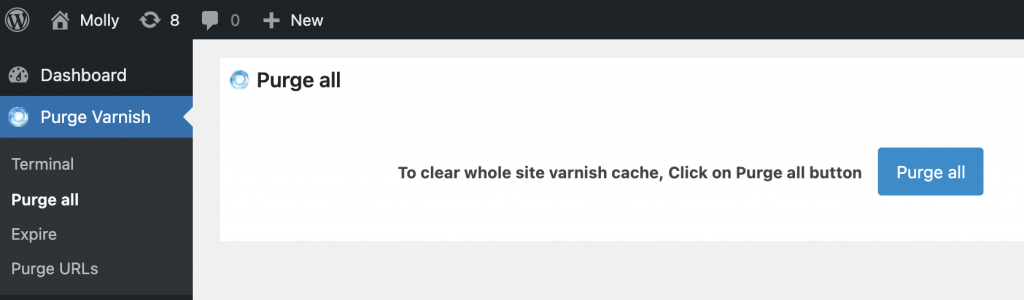In this section, you’ll find some other information which you might find handy when using WordPress.
Content not displaying?
This is used for refreshing the cache on the site. If you make changes to the site and they don’t appear, you would need to use the ‘Purge Varnish’ plugin.
In the ‘Dashboard‘, on the left hand side bar, click on ‘Purge Varnish‘, then click on ‘Purge All‘ and you’ll see the following screen:
Click ‘Purge all‘ and then you’ll get a message which says ‘All Varnish cache has been purged successfully!’ – your content should now appear.
Something you need help with? Just email webteam@molevalley.gov.uk