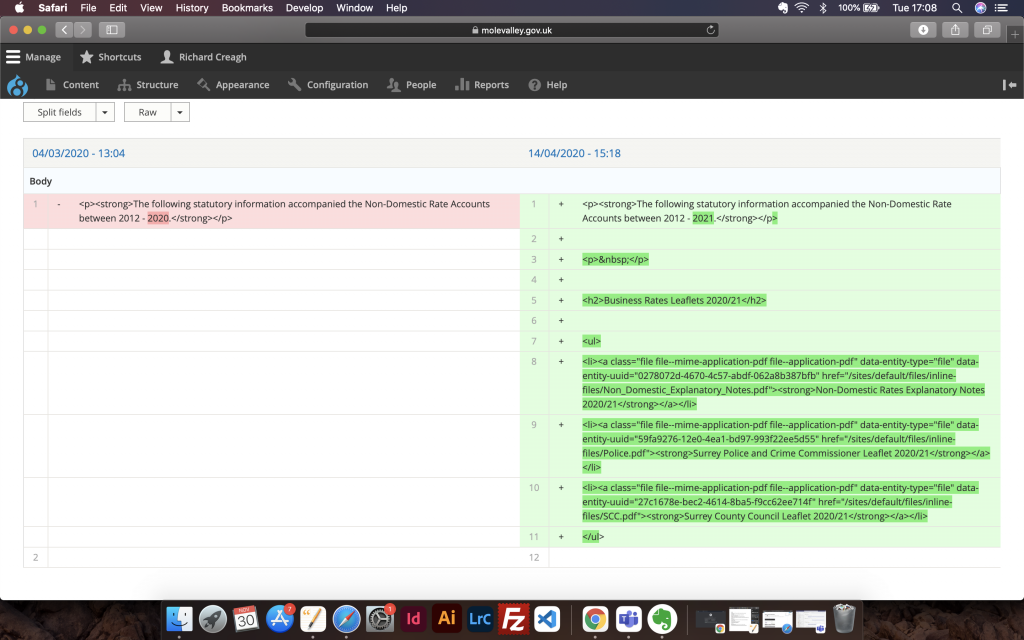You can look to when an article was updated and by whom. It’s also reassuring you can use this feature if you make a mistake.
1.
Go to an article and click the Revisions link
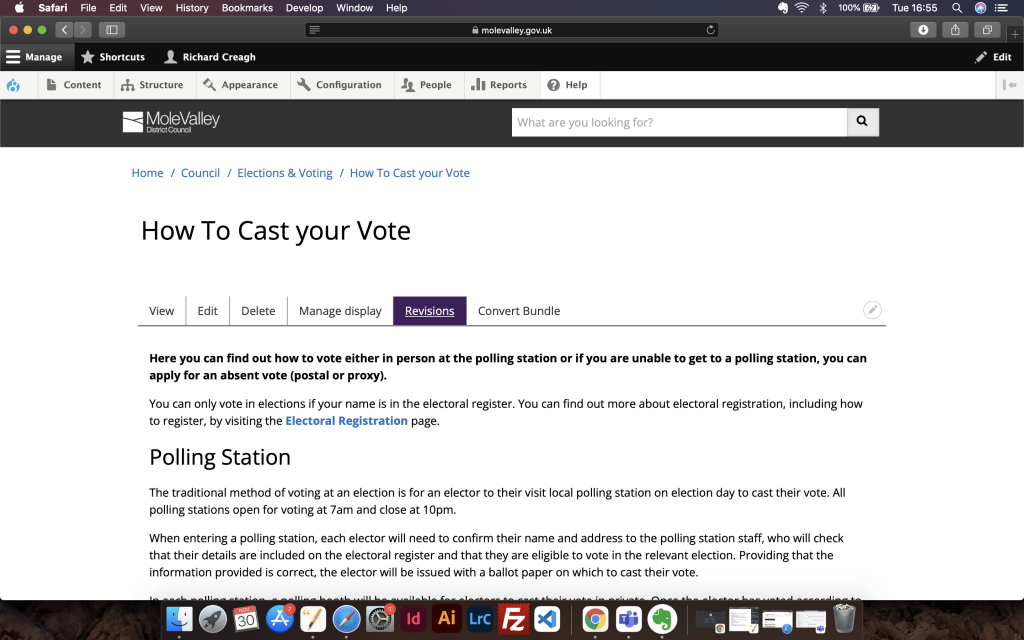
2.
Revisions with timestamps are listed like this
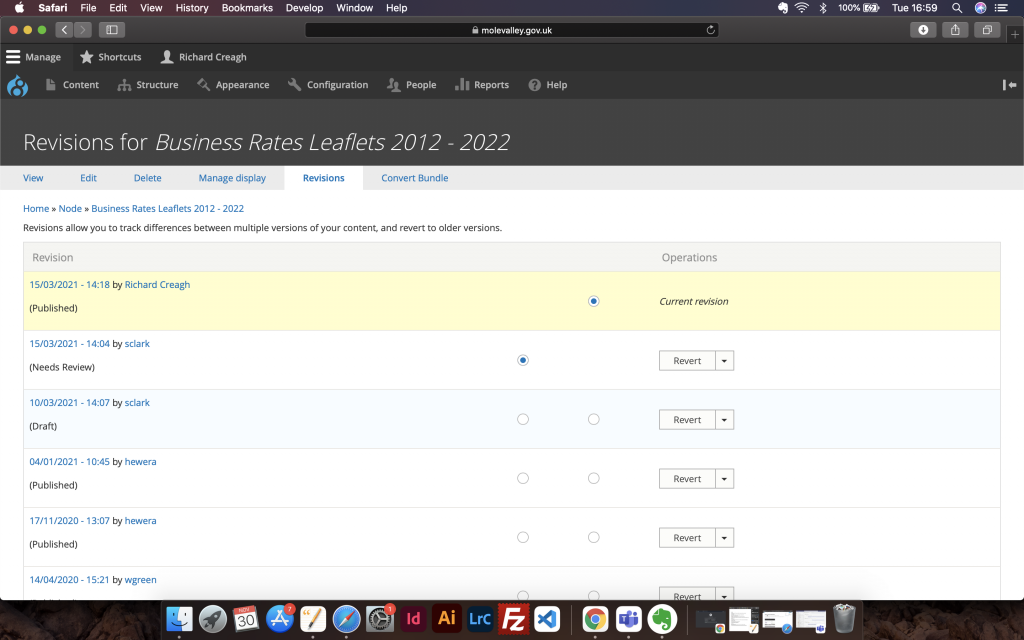
3.
You can Revert to an older version of the page by clicking the Revert button
4.
Select the radio buttons of two articles and click the Compare selected revisions button at the bottom
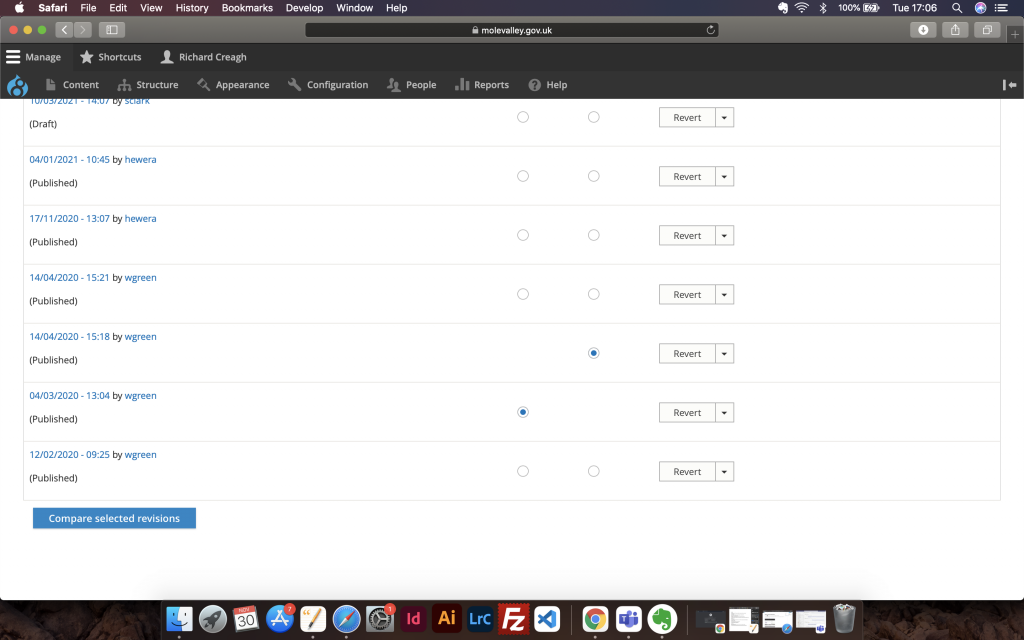
5.
The difference between the two pages is highlighted as code