
The carousel is the main single news item at the bottom of the page and is updated only by Communications.
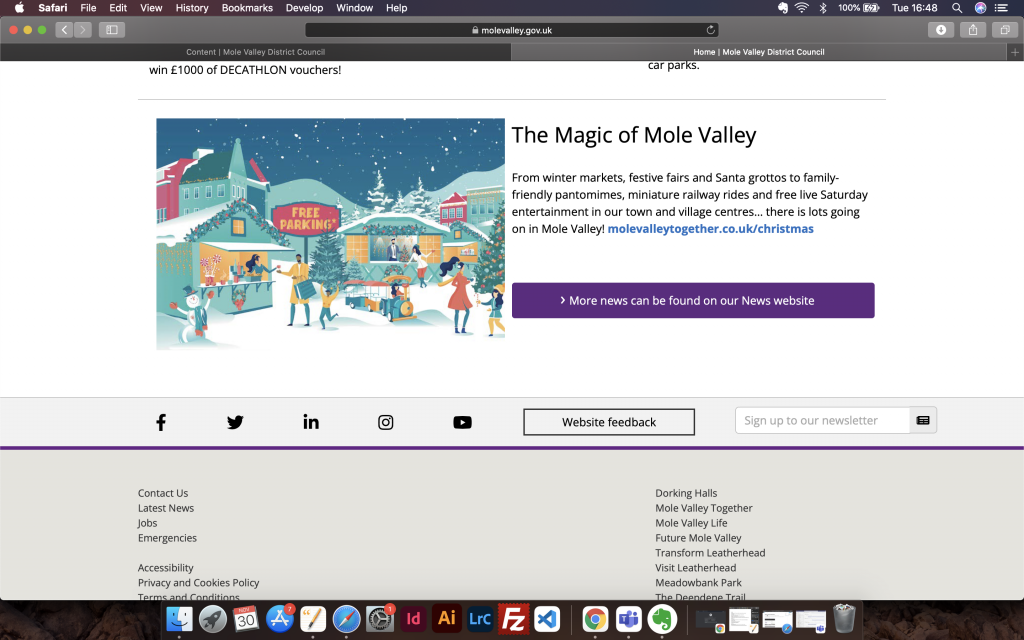
1.
Click the contents link to get to the contents page.
2.
Open the Content type dropdown menu and select Carousel, then hit the Filter button
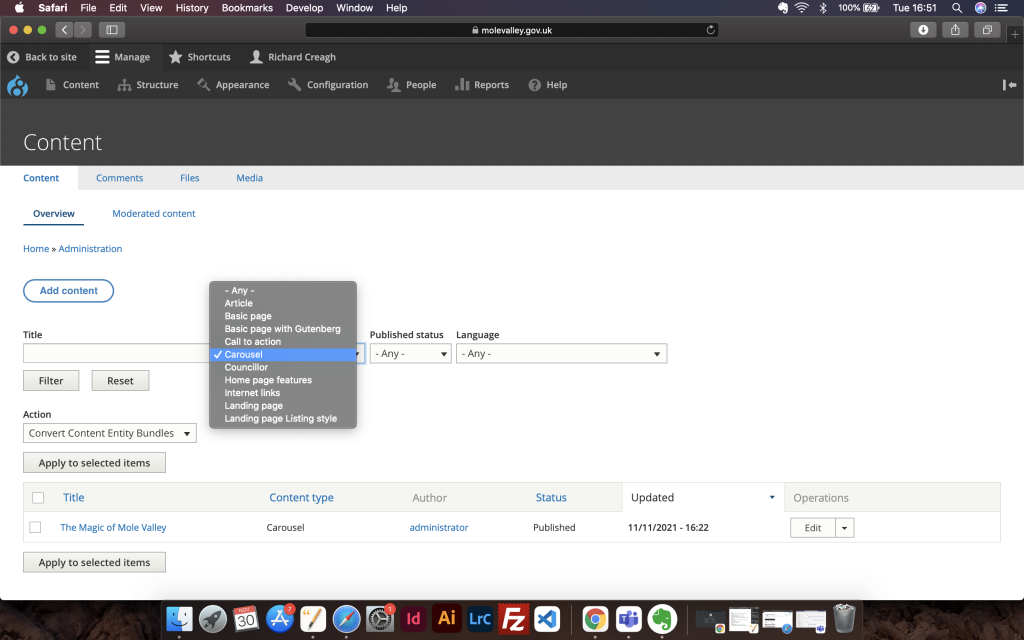
3.
This will bring up the single main carousel article. Click on Edit
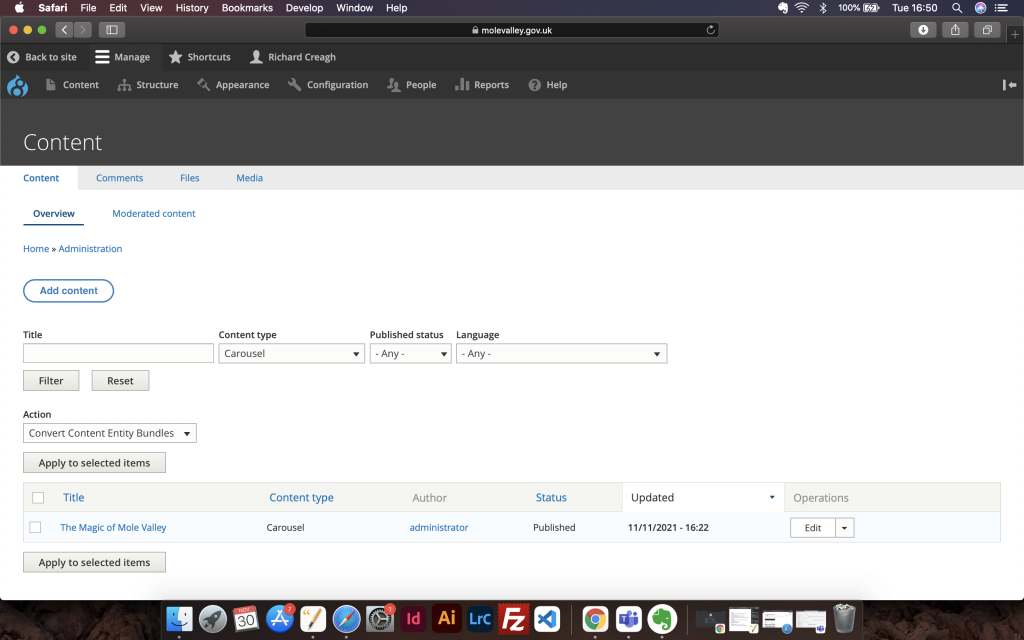
4.
Edit the article using the HTML editor. You can replace the image by removing the current one first
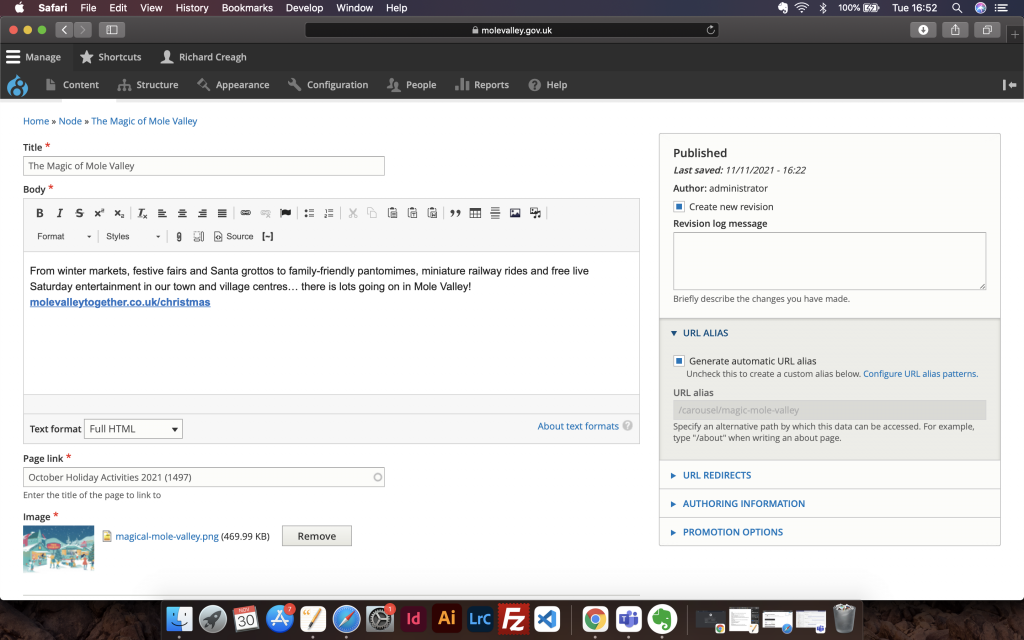
5.
Click save
