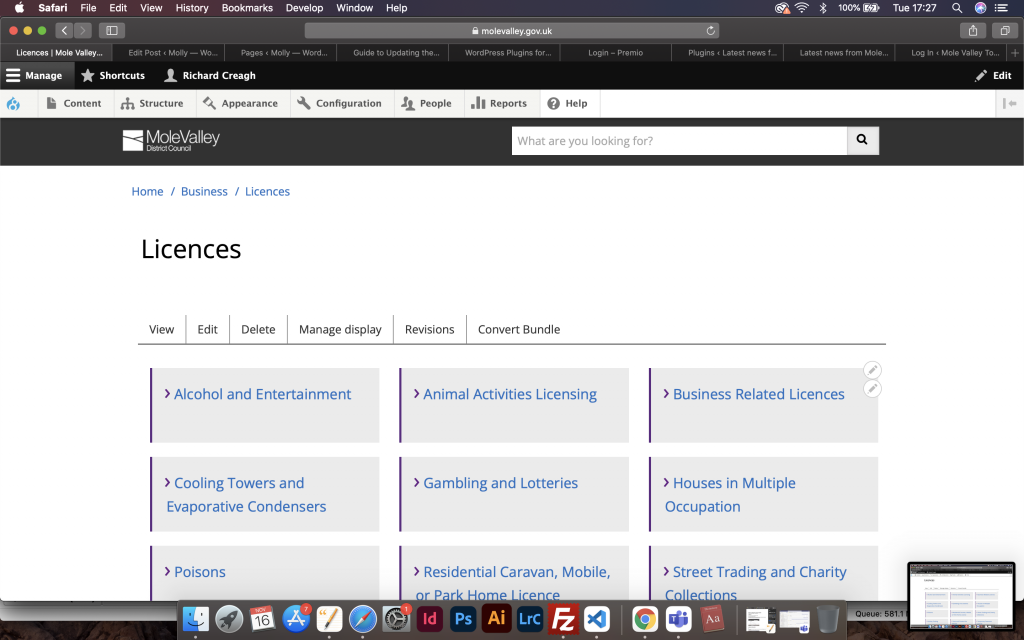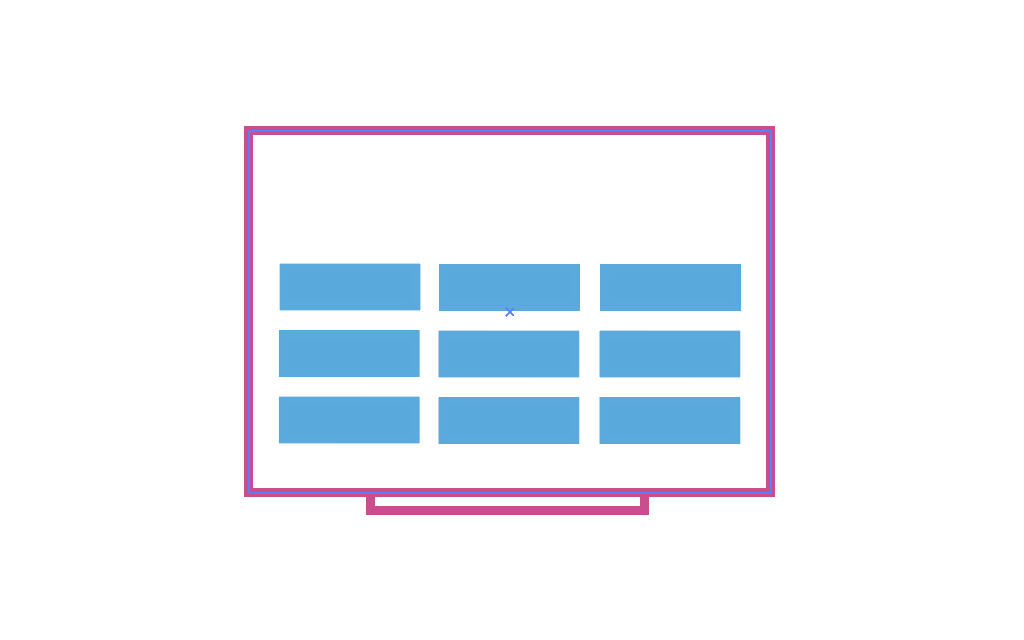
Landing pages display links to child articles. To include a new page you need to select the landing page to be a Parent.
1.
Edit a document
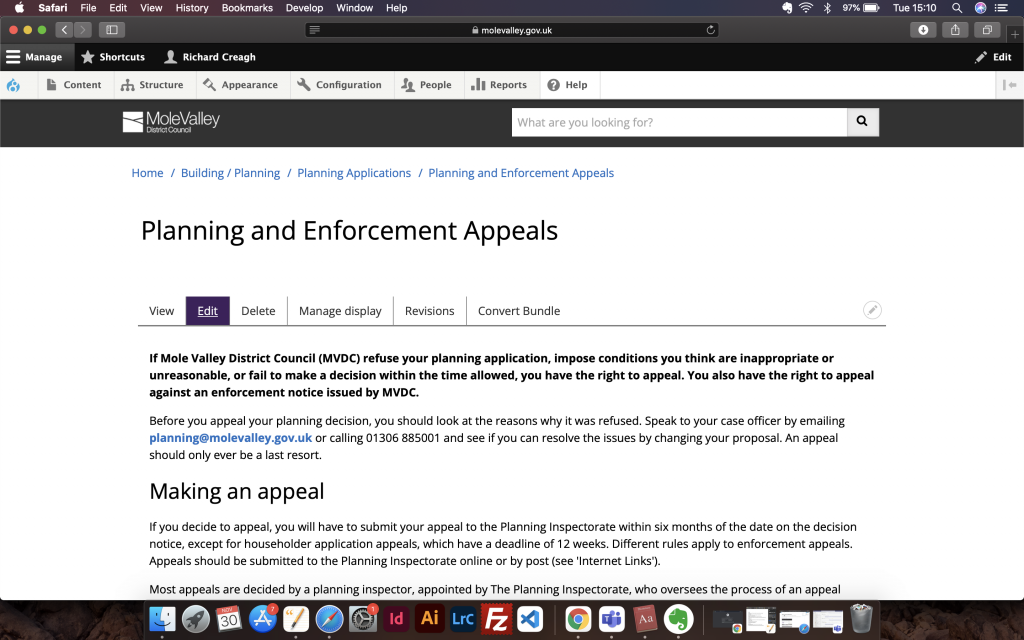
2.
Choose MENU SETTINGS in the panel on the right hand side
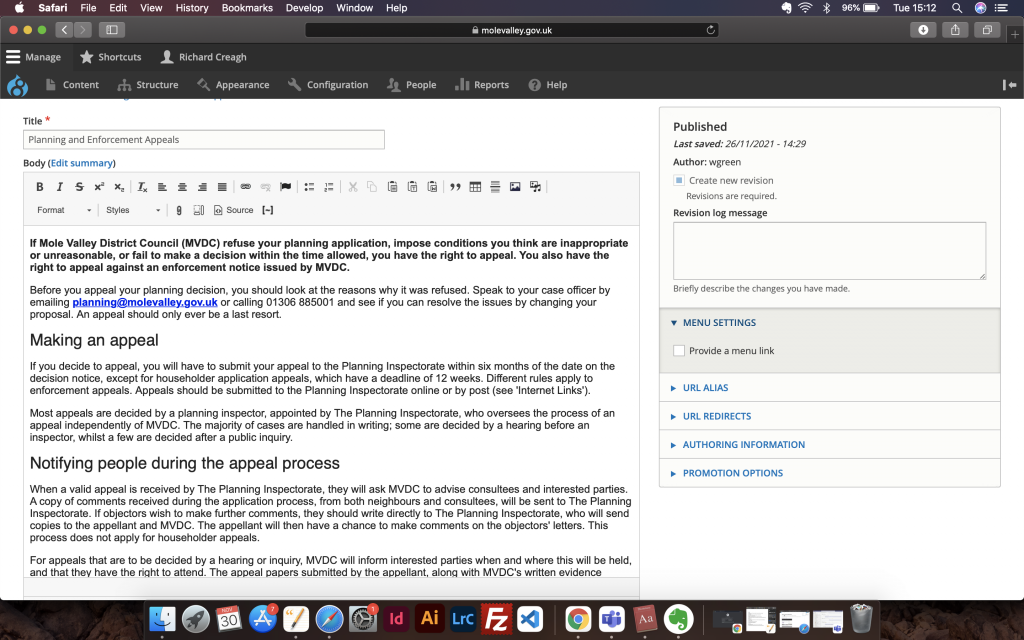
3.
Make sure the Provide a Menu Link is selected/checked
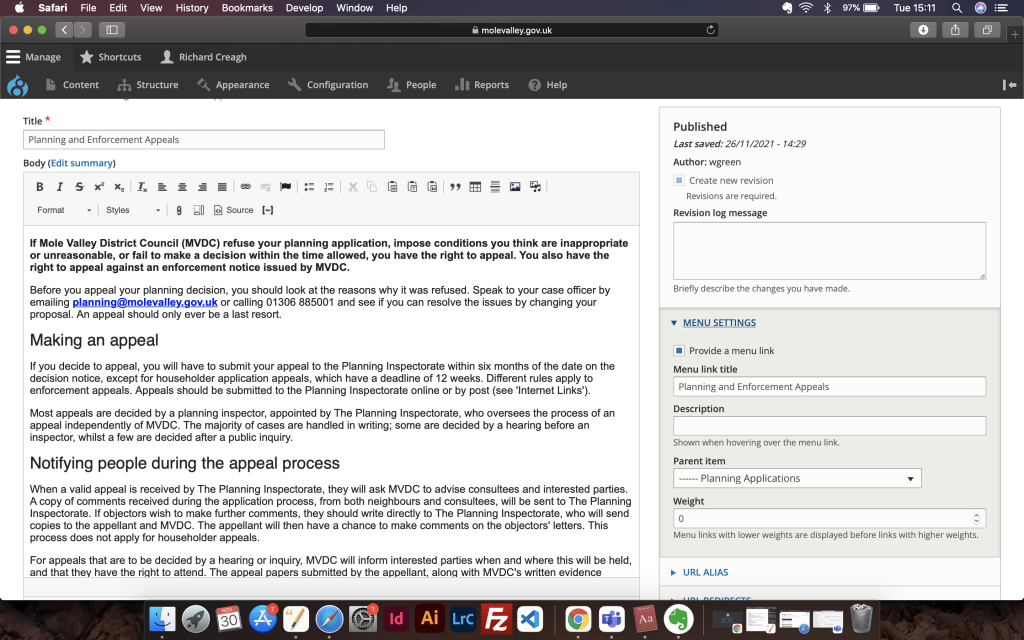
4.
Open the Parent Item Dropdown menu. Choose the parent Landing page where you would like the page to appear
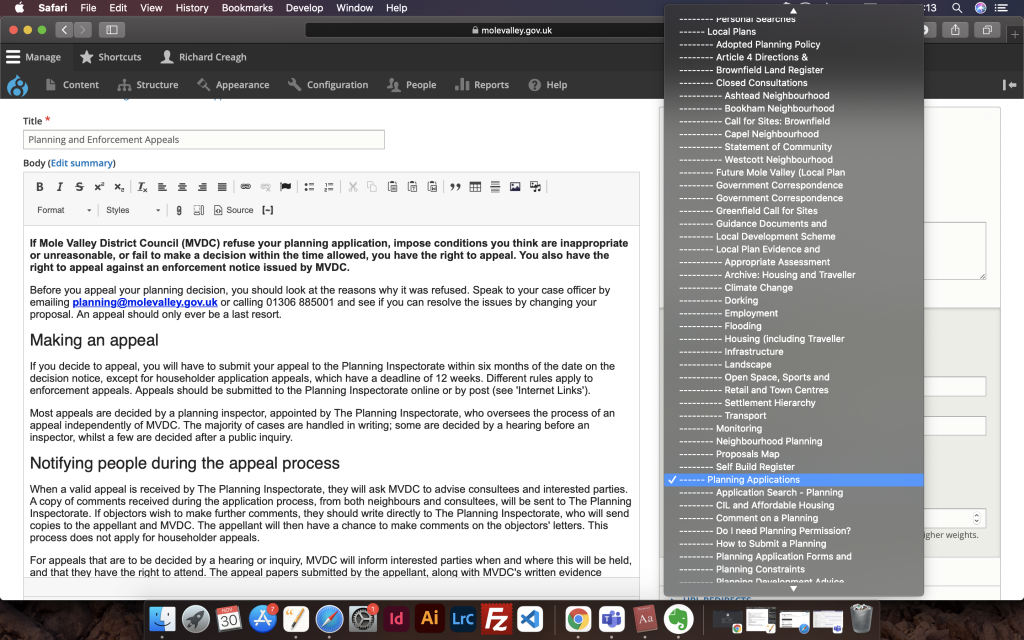
5.
Parent landing pages are arranged alphabetically