
Documents are fine, but a web page is better so the article is picked up by the website search, it’s also better for Google too! All documents need to be made accessible before being uploaded to the website.
1.
Navigate to and edit the page you wish to add the document. Scroll to the bottom
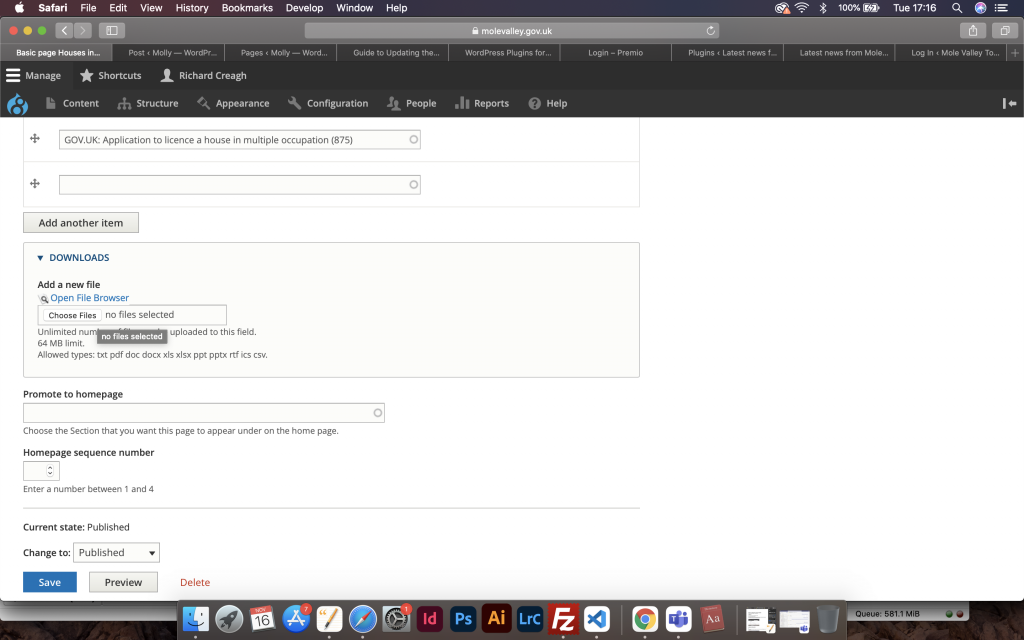
2.
Choose a file.
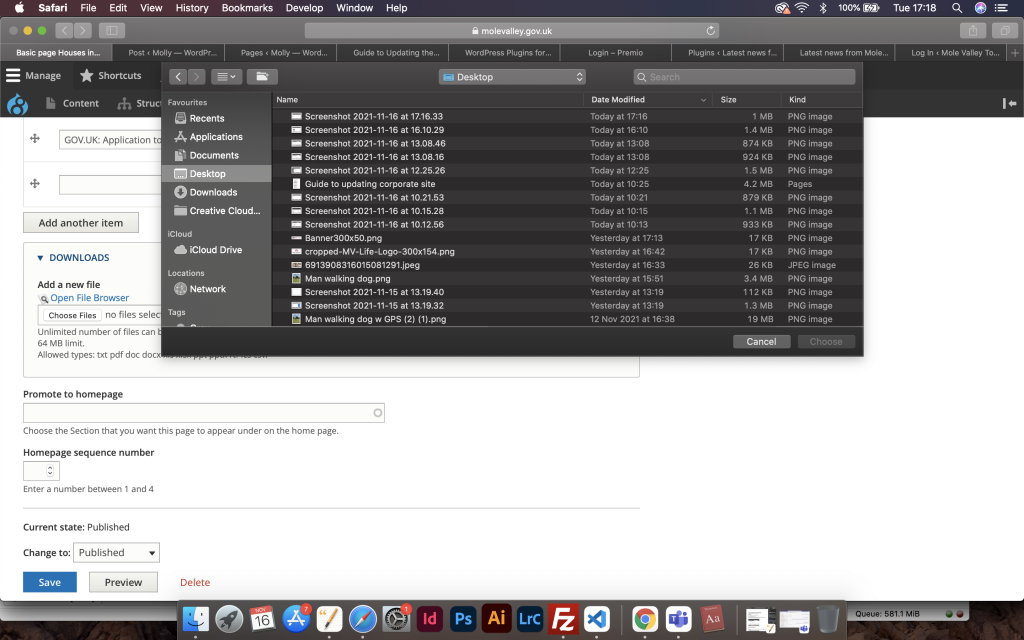
3.
Add a description
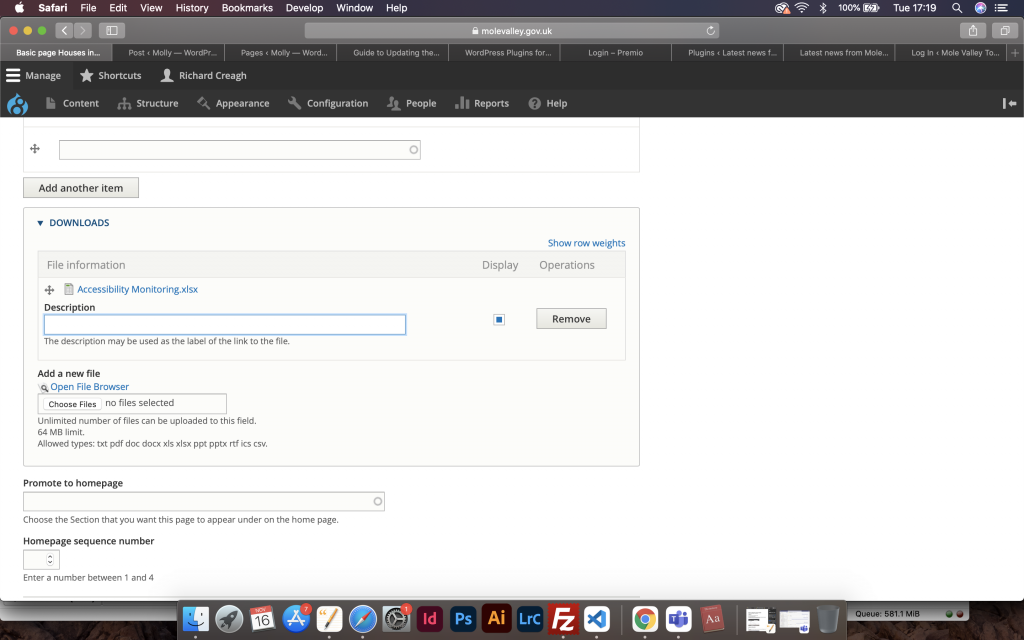
4.
Save the article
Linking to Documents from Article Text
1.
Choose to add Media > Add media > File
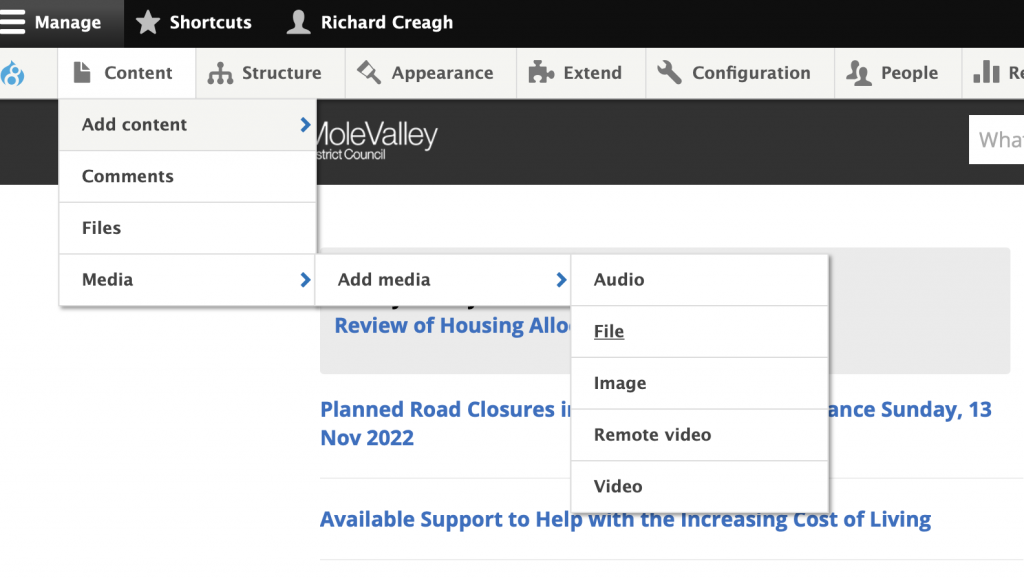
2.
Upload your file
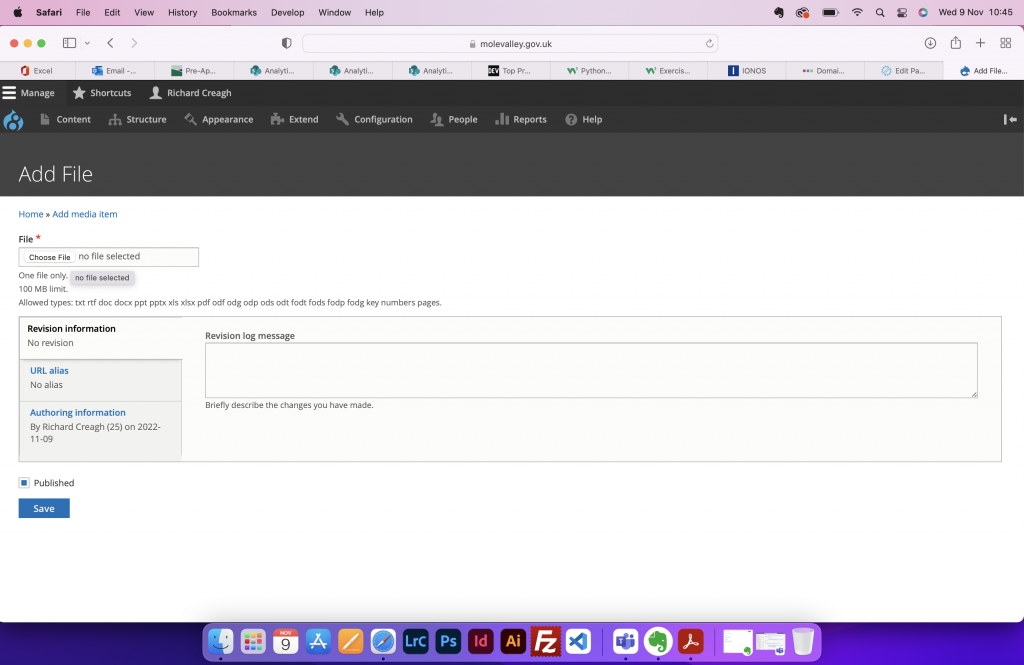
3.
Right click on the PDF link choose Copy Link
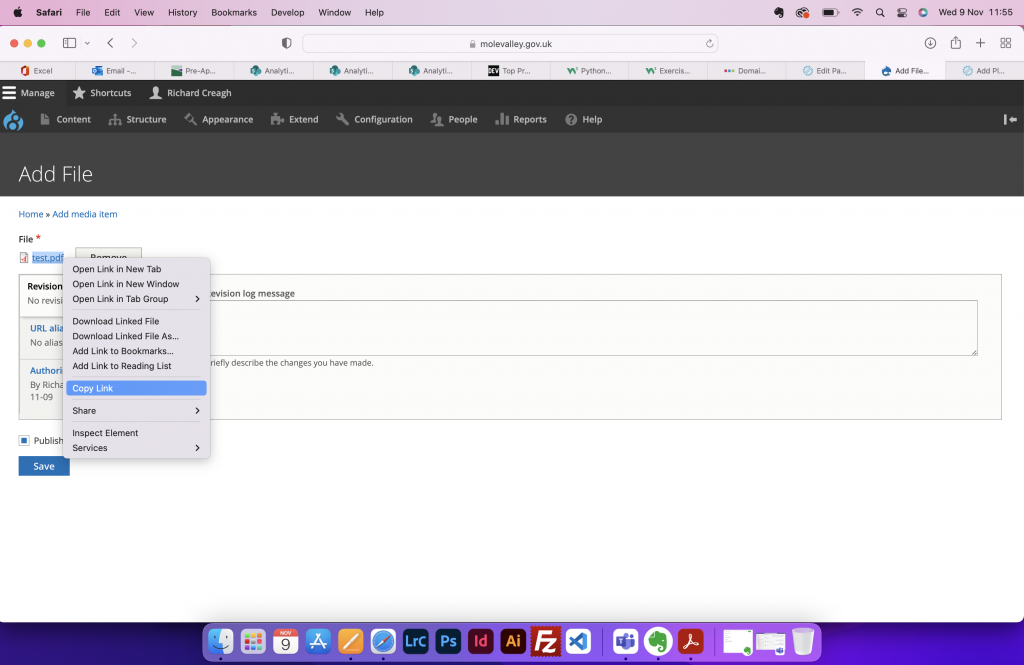
4.
Open up the article you want to link to the document. Highlight the link text and click on the link icon in the toolbar. Paste the copied link into the URL field and hit Save. Remember to then Update the document after doing this (blue button top right)
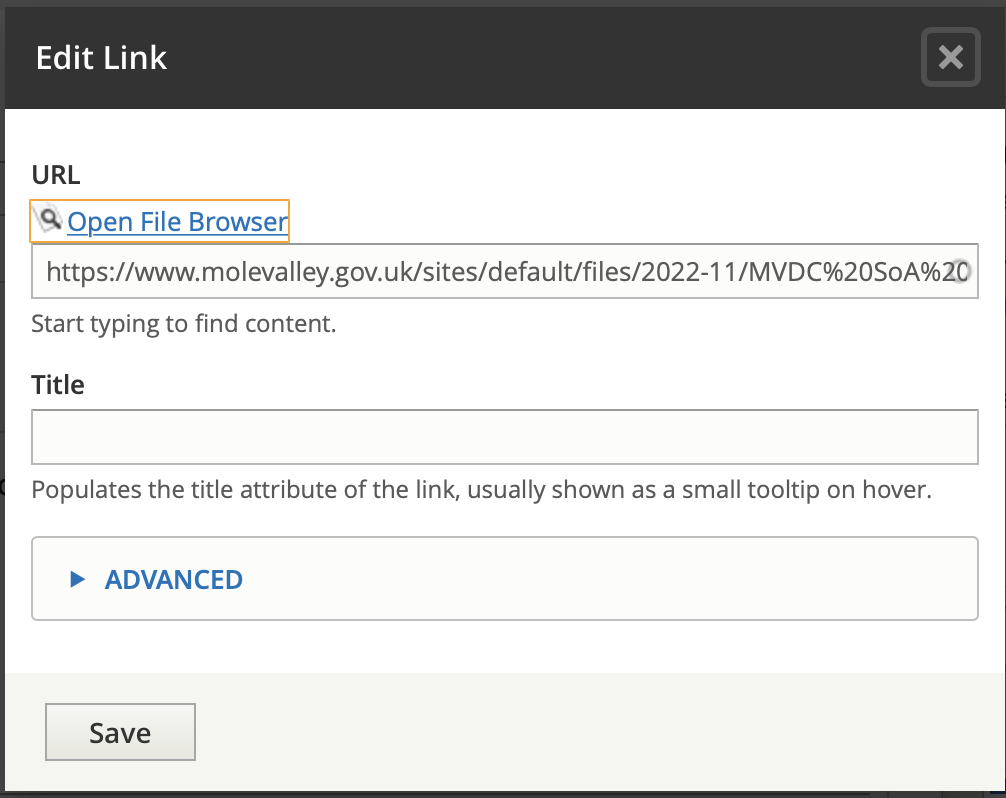
5.
Test out the link on the website! The PDF should open.
